Generate CyberSource Keys and Tokens
Prerequisites
Ensure that you have a test account in the CyberSource sandbox.
Enable CyberSource Token Management Service. Contact CyberSource support.
cautionIf you have not enabled the Token Management Service, all payment transactions are blocked. For more information about the service not being enabled, see the Visa Developer Community.
Generating CyberSource Keys
Log into the CyberSource sandbox.
Go to Payment Configuration > Key Management.
Click +Generate key.
Select SOAP Toolkit.
Click Generate key.
Make sure to copy the Soap toolkit key value or click Download key.
In Commerce Manager, go to SYSTEM > Store Settings.
Go to Payment Gateways tab and select CyberSource.
Enter your Merchant ID as the username and your Soap toolkit key value as the password.
Select the Test mode checkbox.
Click Save.
Generating Tokens
This walkthrough shows you how to generate CyberSource tokens from credit card numbers.
Log into the CyberSource sandbox.
Go to Token Management > Tokens.
Click NEW PROFILE.
Enter the following:
- Order Information
- Payment Information
- Customer Information
- Shipping Information
- Profile Information
Click SAVE.
The Profile ID displayed in the Profile List is the token required to process the payment. Copy the token value and prefix it with six
(;)semicolons. For example,;;;;;;11234FS5353FGFRSS2562.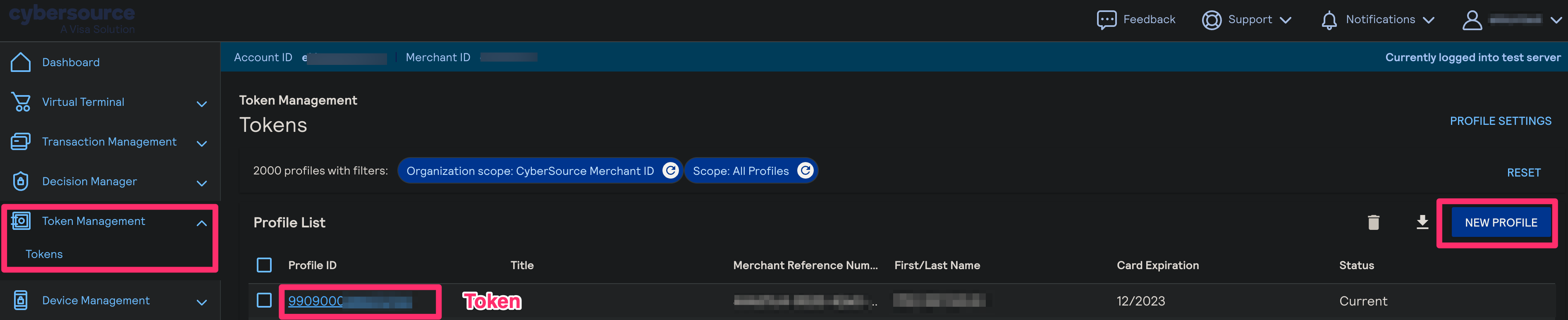
CyberSource has sample credit card numbers for testing purposes. For more information, see the CyberSource Testing Guide.
For examples about how to integrate Flex API and Microform on the frontend, use the Secure Acceptance Flexible Token SDK.