Integrating Triple Whale
When you use Studio's native Triple Whale integration you're enabling both the standard Triple Pixel, as well as add-to-cart tracking for all of your pages. The below steps take you through exactly how to configure this integration.
Open your Studio account, and navigate to Settings > Integrations.
From that page, you'll find Triple Whale in the Tracking and Analytics section.
Click the (+) to the right of the Triple Whale integration.

Enter the myshopify URL for your Shopify store. Do not enter the domain your store is hosted on otherwise the integration will not work properly.
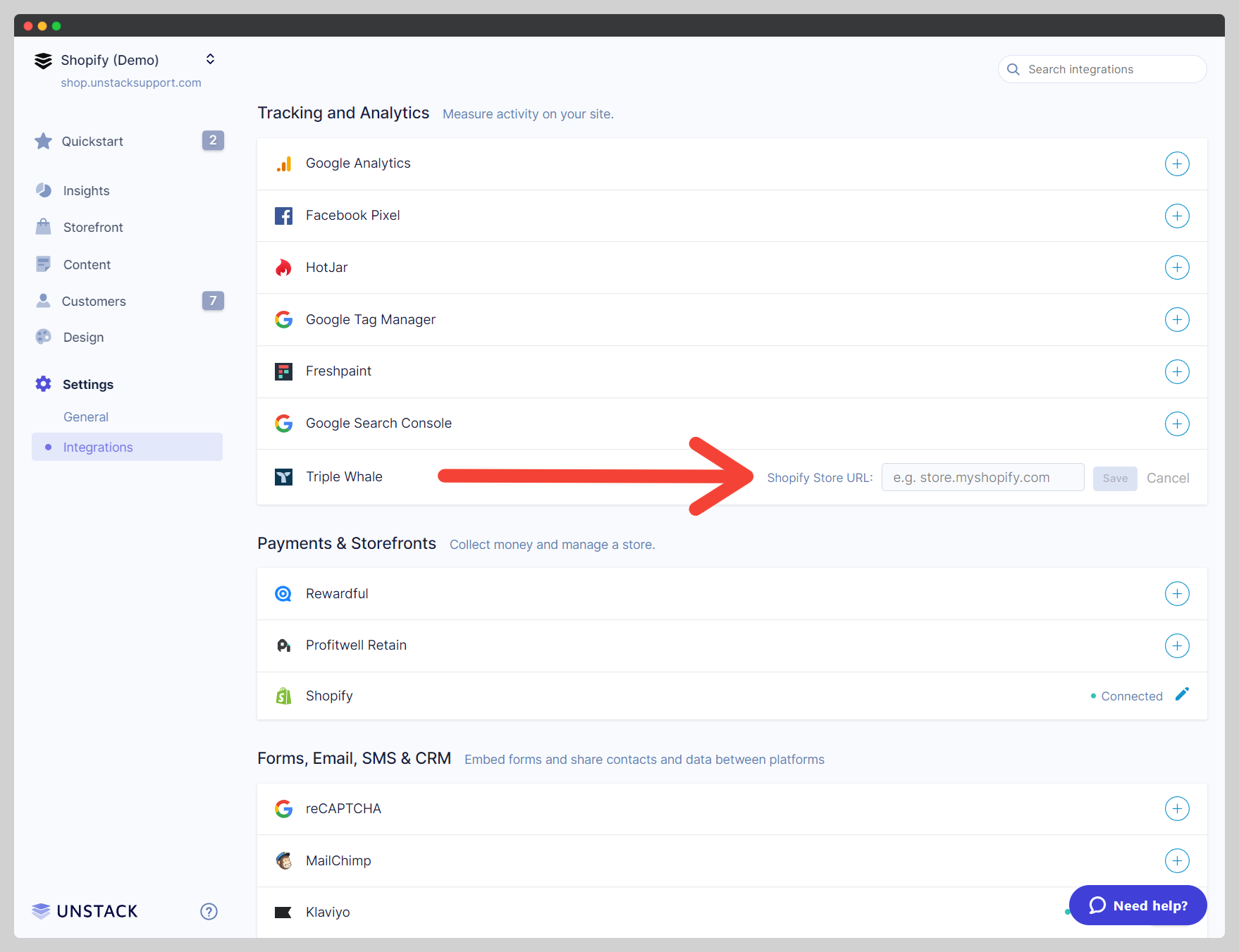
That's it! We'll take care of the rest.