Jobs
Several tasks that you perform in Commerce Manager trigger a job.
- product import.
- product export.
- price book import.
- duplicating hierarchies.
- building child products.
Job Lifecycle
A job has the following lifecycle.
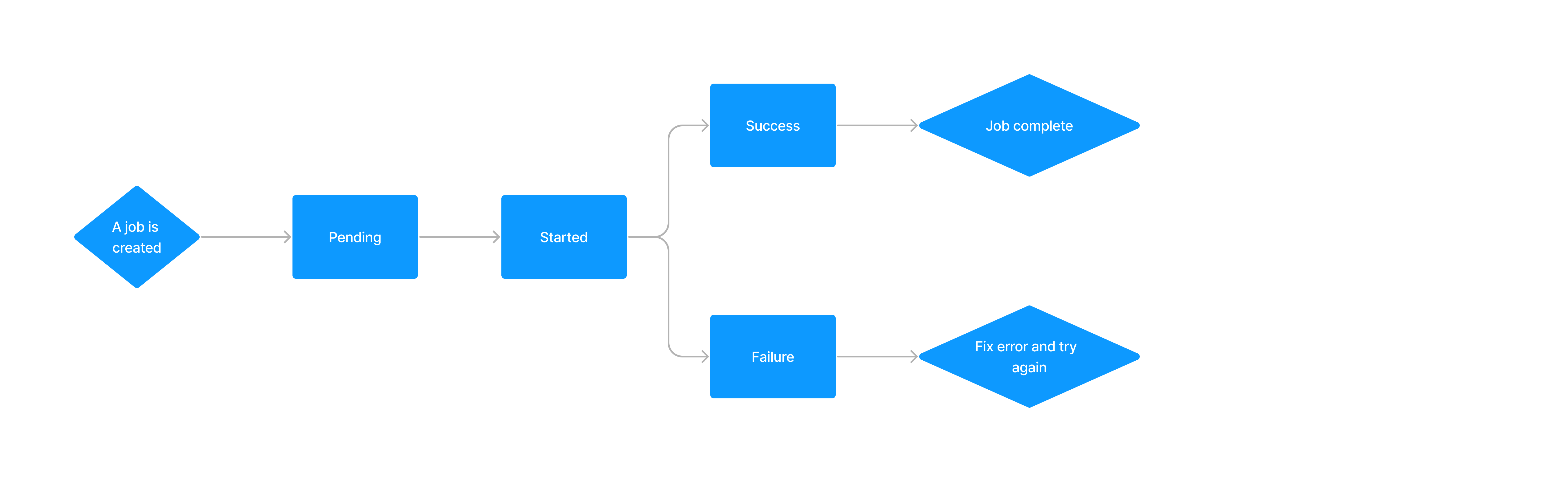
By selecting Activity, you can view the status of your jobs in Commerce Manager. This enables you to see at a glance the status of your jobs, and to quickly and easily detect any potential problems.
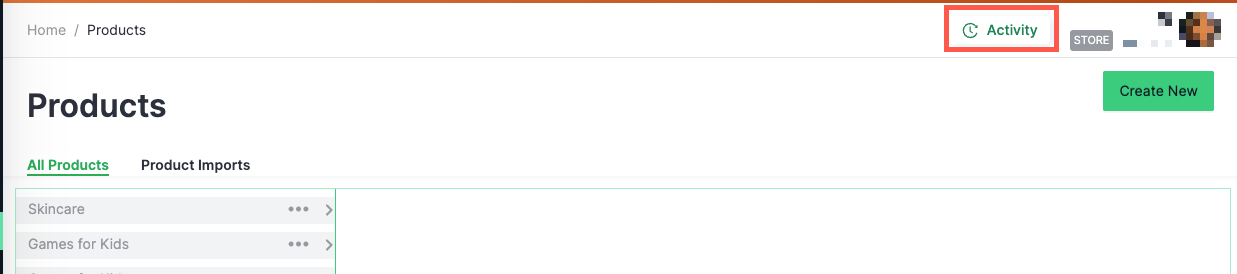
To view jobs in Commerce Manager:
Select Activity from anywhere in Commerce Manager.
From the Activity Type list, select Jobs.
When you expand an individual job, the information that is displayed depends on the activity you performed.
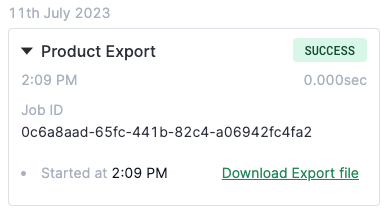
Each job has the following information:
the unique Job ID generated when a job is created.
the date and time the job started.
the status of the job:
- PENDING - Commerce has received the request but is currently busy processing other requests.
- STARTED - Commerce has started processing the job.
- SUCCESS - The job has successfully completed.
- FAILED - The job has failed. See Get job errors.
In addition to the above information:
- For a Price Book Import, you can see the job duration.
- For a Product Export, you can also download your export file.